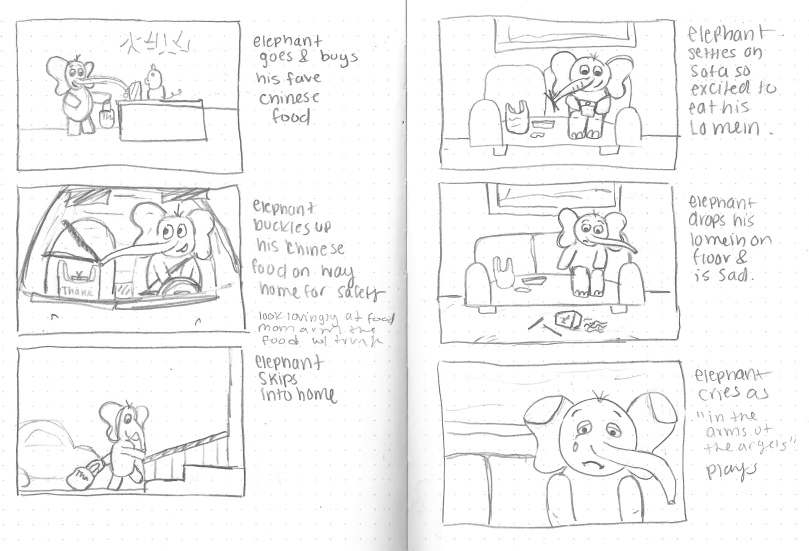During this step in creating my character animation, I worked on putting everything together to create a full, cohesive animation. That included adding the scene, finessing the movement of the character, bringing in audio, and adding a title animation as well.
Setting the Scene
After taking a brief hiatus from this project while I was on Spring Break, I got back to it by inserting the living room scene into my animation. Right away I noticed how much more complete this made my animation feel. While the animation as a whole was far from being finished, I was able to get a better idea of how my elephant might move around by having that scene established.
Finessing Movement
From the beginning, I was dissatisfied with how the elephant walked. I had been studying how cartoons walk, specifically Winnie the Pooh, but just somehow wasn’t able to execute my vision. Throughout the process, I made subtle changes to his movements based on what I observed through research, in hopes this would make his walking look more realistic.
- My first attempt at making my character walk was just his legs and arms moved and his body moved from point A to point B.
- On my second try, I tried to create little pauses in the swing of his legs when they would be perpendicular to the floor.
- The next edit I made was changing the scale of his leg, making it squish a little as it touched the ground.
After making these changes, I still just couldn’t pinpoint what I needed to do to make his walking look like he wasn’t just floating across the screen while his arms and legs flapped in the air.
Finally, it came to me. I needed to give his whole body more motion than just sliding across the screen in a straight line. While his legs make the walking motion, I had his body move up and down, because, DUH! Our bodies have some up and down motion when we walk! This helped immensely in making the walking motion look more realistic and more fluid.

Final Video
After may trial and error attempts, here is the final animation in all its glory.